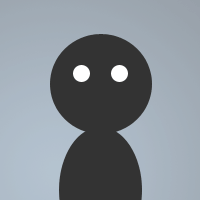 By GoldFish on Jun 22, 2010
By GoldFish on Jun 22, 2010This script notifies you when a highlight occurs. I know that most mIRC versions have a highlight setting, but I think this is a little easier to use. It also tells you the message right away.
If you use more than one nick and are called by a nick you don't always use, add || ( isin $1-) to line two. like this:
if ($me isin $1-) && (# != $active) {
is changed to
if ($me isin $1-) && (# != $active) || (FLOWERZZ isin $1-) {
meaning your other nick is "FLOWERZZ". Enjoy!
on &^*:text:*:#: {
if ($me isin $1- || $anick isin $1-) && (# != $active) {
echo -a 4You were highlighted in # $&
by $nick $+ . $nick said " $+ $1- $+ " $+ . $&
2To respond, type /msg # <your responce>.
}
elseif ($me isin $1-) && (# == $active) {
haltdef
echo -a 2< $+ $nick(#,$nick).pnick $+ > $1-
}
}
World DMT's method is the same as as if-then-else, except he uses the $iif(), which, in turn, saves the repetition of an echo.
GoldFish, why would you need another elseif? An else condition will suffice (unless, of course, you only need your name called in the active channel to trigger the script., and negate the rest of common messages):> on &^:text::#: {
if ($me isin $1- || $anick isin $1-) && (# != $active) {
echo -a 4You were highlighted in # $&
by $nick $+ . $nick said " $+ $1- $+ " $+ . $&
2To respond, type /msg # .
}
else {
echo -a 2< $+ $nick(#,$nick).pnick $+ > $1-
haltdef
}
}Again, since you use $me isin $1-, you're gonna expect "false positives." And your current code won't work across networks if you have two rooms with the same name on them and are active in the second, where someone calls you in the first your command won't execute. That is why $activecid comes in handy.
GoldFish, the reason you didn't see the user mode prefix is that you didn't use the > $nick(#,$nick).pnickDon't use > if $me isin $1-, it results many false positives. This is all you need:
on $^*:text:$(/\s\Q $+ $me $+ \E\b/iS):#:{
haltdef | if (# $cid != $active $activecid) {
echo -bflimt You were highlighted in # by $nick saying: $1-
}
else { echo -abflimt $+($chr(3),2,<,$nick(#,$nick).pnick,>) $1- }
}
ok well I found out how! So far this is what I have, which I made myself after some thinking.
on &^:text::#: {
if ($me isin $1-) && (# != $active) {
echo -a 4You were highlighted in # $&
by $nick $+ . $nick said " $+ $1- $+ " $+ . $&
2To respond, type /msg # .
}
elseif ($me isin $1-) && (# == $active) {
haltdef
echo -a 2< $+ $nick $+ > $1-
}
}
The problem is, is someone said "Hi GoldFish" and they were voice and my prefixes were on, it would say:
Hi GoldFish but it should say <+person> Hi GoldFish I know I can add if ($nick isvoice) and all but im too lazy and it will take up way more bites than it should. Anyone?Seems a little vague, if your current $active is a busy channel etc.. highlight notices can get washed away.
Just a suggestion, you could color the line which triggered said script to stand out, making finding the highlight easier.
As for "Flowerzzz" if i remember right $anick returns your alternate nick.