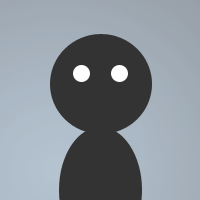 By vSkyzv on Feb 19, 2009
By vSkyzv on Feb 19, 2009This identifier was based off of one made by jonesy44 at http://www.hawkee.com/snippet/5665/.
I reconstructed it and removed the error messages for a shorter code. It returns the status of a user on a given channel in ~, &, @, %, +.
Usage: $status(Channel,Nick)
The .num property can be used to return the status in numbers:
~ = 5
& = 4
@ = 3
% = 2
Usage of the ".num" property: $status(Channel,Nick).num
alias status {
var %x = $left($remove($nick($1,$2).pnick,$2),1)
if (!$prop) { return %x }
elseif ($prop == num) { return $iif($replace(%x,+,1,%,2,@,3,&,4,~,5),$v1,0) }
}
ChaChin, the status means users' ranks in the channel, be that as op, halfop, owner, admin, etc...it's nothing to do with channel or status window per se. What does the code do is to replace Owner with 5, Admin with 4, Op with 3, HalfOp with 2, and Voiced with 1. This is a custom alias which you need to use $status() to call from it.
I reckon the code can be done as such:
alias status {
return $+(<,$replace($iif($left($nick($1,$nick).pnick,1) isin $prefix,$v1),+,1,%,2,@,3,&,4,~,5),$2,>)
}
Then use
$status(#,$nick)
as the custom identifier.