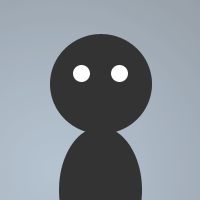 By ozeskid on Nov 18, 2007
By ozeskid on Nov 18, 2007CHANGED IT. If your in help channels like i am then this might be what you need. Its (almost) an away script(which most help chanenls dont allow due to the msg left in the channel). Just paste in remotes, go to yiur channel popups and turn it on. you can change the msg if you want.. but basically its simple and you cant be screwed into an exess flood because of it.
Paste in Remotes
add your msg if you want
to activate go to your Channel PopUps and Press ON
to deactivate go to your CHannel popups and press off
simple sweet and to the point.
on *:Text:*:?:If (%script == true) { msg $nick >> 3 $Automated3$ Sorry, I must be away (Eating/Sleeping/School/Working/Showering/Cleaning/Or Out With Friends. 7<<--- Choose One) at the moment. If i know you then ill get back to you later. Take Care. | /timer65 1 0 unset %script | /timer66 1 10 set %script true }
Menu channel {
Private Query Away
.on { set %script true }
.off { unset %script | timer66 off }
}
well i dont claim to be the best of scripters (because im definately not) but i script for fun when im bored and i use the knowledge i have. I post them on Hawkee for others to use if they want and for people like you, to give yoru input and teach me better ways to script my next script. So thanks guys for taking the time to leave a comment :)
ill try to make the next one better
well the reason it doesnt have the amsg feature and ect.. is because i wanted it to be simple and sweet. and im in help channels s the amsg away isnt welcomed there. which is why its just a simple away on query. No this isnt my first script. and the reason for the timers is if someone else trys to flood you bcause they know you have an automated query, it makes it so the automated msg is only active every 10 seconds so your not flooded out. Thanks for the comments and the inputs tho, i love to hear your thoughts and ideas. and ive tested the script and it works perfectly fine.
Yes, but mIRC\'s built-in automated response doesn\'t flood you out either. It may flood the user with the notice, but you aren\'t actually giving it off. /away won\'t give off an amsg either. But whatever you want is fine.
Menu * {
You\'re $iif(!%script,not) away
.$iif(%script,Come Back,Go Away) {
$iif(%script,unset %script,set %script true)
}
}
on *:Text:*:?: { If (%script && $nick !isin %script2) { msg $nick >> 3$Automated3$ Sorry, I must be away at the moment. If i know you then ill get back to you later. Take Care. | set %script2 %script2 $nick } }
on *:Text:*:*: { If ($me isin $1- && %script && $nick !isin %script2) { msg $nick >> 3$Automated3$ Sorry, I must be away at the moment. If i know you then ill get back to you later. Take Care. | set %script2 %script2 $nick } }
on *:INPUT:*: { /unset %script* }
no more amsg, and people can only trigger the messege once =] but you want something to identify if your active or not, and the menu form is better in my version.
well the reason it doesnt have the amsg feature and ect.. is because i wanted it to be simple and sweet. and im in help channels s the amsg away isnt welcomed there. which is why its just a simple away on query. No this isnt my first script. and the reason for the timers is if someone else trys to flood you bcause they know you have an automated query, it makes it so the automated msg is only active every 10 seconds so your not flooded out. Thanks for the comments and the inputs tho, i love to hear your thoughts and ideas. and ive tested the script and it works perfectly fine.
Menu * {
You\'re $iif(!%script,not) away
.$iif(%script,Come Back,Go Away) {
$iif(%script,unset %script,set %script true)
amsg $iif(%script,I am now Away,I am now Back)
}
}
on *:Text:*:?: { If (%script) { msg $nick >> 3$Automated3$ Sorry, I must b$&
e away at the moment. If i know you then ill get back to you later. Take Care. | timer 1 1$&
unset %script | .timer 1 10 set %script true } }
on *:Text:*:#: { If ($me isin $1- && %script) { msg $nick >> 3$Automated3$ Sorry, I must b$&
e away at the moment. If i know you then ill get back to you later. Take Care. | timer 1 1$&
unset %script | .timer 1 10 set %script true } }
on *:INPUT:*: { if (%script) amsg I am now Back | /unset %script }
=]