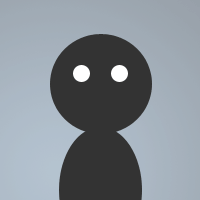 By blitzz on Apr 01, 2010
By blitzz on Apr 01, 2010This is a simple long text/excess code detector. Added with the menu so it easily to change rather than open the remote.
Enjoy.
menu channel,menubar {
Set long text limit: set %limit $$?"Set limit for your anti - long text here (In number)"
Check current limit: echo -a You have set - %limit - Long text detector
}
on @*:text:*:#: { if $len($1-) > %limit { ban -ku300 # $nick 2 Excess code/Long text detected - Banned! : 5min } }