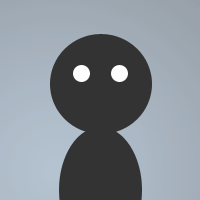 By Ghost-writer on Nov 21, 2009
By Ghost-writer on Nov 21, 2009This is the time window! You right click the background and type display time or you can type /timedisplay and look at the window, What it does is make a window with the time popping up :) if you want you can change how it displays the time were it says ";Changeable".
alias timedisplay {
.timer.Time.Update 0 60 timedisplay
window -dp @time 65 50 650 450
.timer.Time.Display -h 500 50 Drawit
}
menu @time,C* {
Time Control
.Stop Time Display: .timer.Time.* off
.Refresh Page: {
window -c @time
window -dp @time 65 50 650 450
}
.Start Time Display: timedisplay
}
;changable
alias drawit drawtext -o @time $gettok(4|12|11|4|9|8|7|15,$rand(1,8),124) $rand(1,650) $rand(1,450) $time(h:nn:ss)
;thats it :>
on *:close:@time: .timer.time.* off