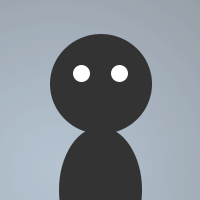 By blackvenomm666 on Sep 25, 2009
By blackvenomm666 on Sep 25, 2009i updated it made it better let me know what you think ..i know this is still a useless script but i was bored and a friend asked for it was made for use on only one site at a time. Put in remotes and add roomnames after the # and when you connect to a site it will automatically bring you to that room.
On *:Start:{ .server server ip and port here }
On *:Connect:{ if ($network == server name here ) {
/timer 1 1 .join #
/timer 1 5 .join #
/timer 1 10 .join #
/timer 1 15 .join #
/timer 1 20 .join #
}
}
Your point is well taken Ghost-writer. Elseif will save you an evaluation if the first if is true.
It's always better to use elseif when you are positive that you don't want the second if to be evaluated when the first is true.
However, seeing that you have completely lost your mind over this, perhaps you should seek professional help!
has no one ever heard of a else if statement? for god sakes this is total dumbness anyways :|,
on *:connect: {
if ( $network == swiftirc ) {
join chan,chan,chan,chan
echo im a faggot for using this and not the default mirc one
}
elseif ( $network == w/enetwork ) {
join chan,chan,chan,chan,chan
echo yes still a faggot.
}
}
Your welcome.
I still see this
On *:Start:{ .server server ip and port here }
On *:Connect:{ if ($server == server name here ) {
/timer 1 1 .join #
/timer 1 5 .join #
/timer 1 10 .join #
/timer 1 15 .join #
/timer 1 20 .join #
}
On *:Connect:{ if ($server == server name here ) {
/timer 1 1 .join #
/timer 1 5 .join #
}
}
}
You still have a second On Connect nested in the first one.
@blackvenomm666 The second On :Connect: Cannot be working because you didn't close the first one. My guess is - You are getting a ON unknown command error and then the script continues joining the second set of channels.
You have 2 opening brackets in this event.
On *:Connect:{ if ($server == server name here ) {
You need 2 closing brackets at the end of THIS event if you want mIRC to track the second event.
You have the correct number of brackets but they are in the wrong places.
In addition to this, you cannot have 2 On *:Connect: events in the same remote.
Also, using $server is a bad idea. It's better to use $network.
The code should read like this
On *:Start:{ .server server ip and port here }
On *:Connect:{
if ($network == 1st network name here) {
.timer 1 1 .join #
.timer 1 5 .join #
.timer 1 10 .join #
.timer 1 15 .join #
.timer 1 20 .join #
}
if ($network == 2nd network name here) {
.timer 1 1 .join #
.timer 1 5 .join #
}
}
whenever i closed it like that the other part at the end for the diff server wouldnt work maybe you can explain why? the way i have it it worked fine for me i know you prolly wont but test it out check it for yourself.. im just glad im learning finally after a year and that the stuff seems to be working even if its not the best way to do it just yet i will get there i hope. imma keep trying to improve everything i do
no jethro deleting yoru comment was an accident.. im open to any suggestions that was only my second script and thats a fixed version of the first one haha im just now starting to learn so any sugestions are welcome. and grant i know that is impractical for most and like you i too join a lot of rooms but my friend hosts a very small site with only like 8ish rooms so it works fine for him he is the only reason i even attempted this coding i hadnt thought of it till he said he needed an auto joiner
You should silence the timers instead of the join command by adding a dot to them. Unless you can't be bothered with the timer echos. Your method will require more adds of timers and that can sorta flood quit a bit...with the 'timer1 or 2 or 3 activated.." With a few channels, that won't be an issue...but with say...10 or more...you get the idea.