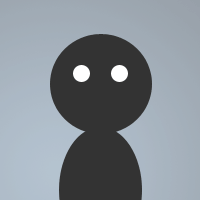 By Estatica on Jul 02, 2010
By Estatica on Jul 02, 2010just add in new remote...
menu status,Channel {
[Filter Kick]:/dialog -m fk fk
}
dialog fk {
size 250 200 28 33
option dbu
button "ON" 1,1 4 25 13
button "OFF" 2,1 18 25 13
}
on *:DIALOG:fk:sclick:1:{ /enable #filk | echo -a 9F8ilter 9K8ick 4O13n | /dialog -x fk fk }
on *:DIALOG:fk:sclick:2:{ /disable #filk | echo -a 9F8ilter 9K8ick 4O13ff | /dialog -x fk fk }
alias filkick {
enable #filk
}
alias filkickoff {
disable #filk
}
#filk off
on @*:ban:#:{
.ial on
if (ChanServ == $nick) { halt }
if $me !isop $chan { halt }
else {
if $ialchan($banmask,$chan,1).nick == $me { mode $chan -b $banmask | halt }
if $level($address($ialchan($banmask,$chan,1).nick,3)) >= 80 { mode $chan -b $banmask | halt }
if $ialchan($banmask,$chan,1).nick == $null { halt }
else {
set %wickedkicker 0
:monitorflash
inc %wickedkicker
if $ialchan($banmask,$chan,%wickedkicker).nick == $null { unset %wickedkicker | halt }
else { kick $chan $ialchan($banmask,$chan,%wickedkicker).nick 14Reason: 4Filter Kick!! ( 12 $+ $banmask $+ 4) 4 $+ $chan 14Filters By: 4 $+ $nick $+ ! : %sc | goto monitorflash }
}
}
}
#filk end