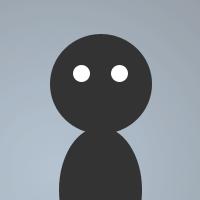 By Gemster on Feb 20, 2010
By Gemster on Feb 20, 2010Hi, this little dialog i made is for you to be able to send a message to all chans and all servers that you are on, also sends an action to all chans and all servers that you are on.
The simple /amsg and /me only sends the message/action to all chans that your are on in the active server. Not all servers.
I done a little research and was very supprised on how many ppl did not know how or the command to send global messages/actions to all servers and chans that you are on(even me).
So this dialog will help with that
To add, copy and paste into a new remotes window (alt+r)
to use, right click in any chan, query or status and you will see "Global Messaging"
Have fun,
Gemster
menu channel,menubar,query,status {
Global Messaging:/dialog -m gsm gsm }
dialog error {
title "Error"
size -1 -1 88 39
option dbu
text "Please enter a Message in the provided edit box.", 1, 8 8 73 15, center
button "OK", 2, 35 24 20 10, ok
}
dialog error1 {
title "Error"
size -1 -1 88 39
option dbu
text "Please enter an Action in the provided edit box.", 1, 8 8 73 15, center
button "OK", 2, 35 24 20 10, ok
}
dialog gsm {
title "Global Server Messaging"
size -1 -1 184 88
option dbu
box "Send a message to all chans and all servers that you are on", 1, 8 4 169 39
edit "- Enter Global Message Here -", 2, 16 15 154 10, autohs
button "send", 3, 75 28 33 10
box "Send an action to all chans and all servers that you are on", 4, 8 45 169 39
edit "- Enter Global Action Here -", 5, 16 56 154 10, autohs
button "send", 6, 75 69 33 10
}
on *:dialog:gsm:sclick:3:{ if ($did(2) == $null) { dialog -m error error }
else { scid -a amsg $did(2) }
}
on *:dialog:gsm:sclick:6:{ if ($did(5) == $null) { dialog -m error1 error1 }
else { scid -a ame $did(5) }
}
Because it's faster in the long run.
If you are going to type a message, you are already resigned to placing two hands on the keyboard. If that's so, you might as well learn the keyboard commands involved with sending messages in different ways.
Most people know the /me command for sending actions; no dialog needed. It is learned once and memorized through repetition. I suggested above the creation of the alias /a as a shortcut to /scon -a that should be similarly easy to remember especially through repetitious use.
/a ame is king of the world! -- Send to all servers, to all channels, who is king.
Amazingly Windows and Mac are widely used...it probably has nothing to do with their use of windows over text commands.
Not everyone looking at scripts on this site is a scripter, many are just regular mIRC users who want to find scripts to make things easier or perform cool functions they wouldn't know how to write on their own.
/scon -a isn't exactly common knowledge, so this dialog makes global actions possible for those who wouldn't otherwise know how to do them.
so that's why dialogs are so fashionable these days? because kiddies can't remember their own aliases and commands?
I would think that reaching for the mouse and having to click click click around would be more hassle than typing a slash [/] command wherever you are chatting. If memory is a problem, you can create a reference list dialog, or print a reference list on paper, so you can look up what commands are available.
menu channel,menubar,query,status {
Command List: {
echo 4 -a Available Commands are: /a, /b, /c
echo 4 -a Type /info <cmd> for usage information.
} }
how about using a $input for the errors instead of 2 other dialogs?
maybe something like
noop $input(Please enter a Message in the provided edit box.,uhdo,Message Error)
noop $input(Please enter an Action in the provided edit box.,uhdo,Action Error)
so it would look something like this
on *:dialog:gsm:sclick:*:{
if ($did == 3) {
if (!$did(2).text) { noop $input(Please enter a Message in the provided edit box.,uhdo,Message Error) }
else { scid -a amsg $did(2).text }
}
if ($did == 6) {
if (!$did(5).text) { noop $input(Please enter an Action in the provided edit box.,uhdo,Action Error) }
else { scid -a ame $did(5).text }
}
}
as well to open ur dialog maybe use
dialog $iif($dialog(gsm),-v,-m gsm) gsm
so you dont get an error if you try to open it again for some reason