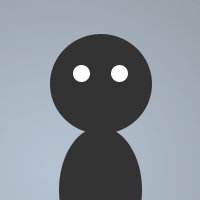 By RagBot on Nov 15, 2009
By RagBot on Nov 15, 2009I made this because I often find myself typing in something, but needed to reply to something else and my edit-box was full. This just lets you message the channel of your choice. I hope someone finds it useful.
Hit F7 (or the key you chose) to open
;Put this in ALIAS tab, change the number if you already have that key in use
/F7 /dialog -m efm efm
;Put this in REMOTE tab
dialog efm {
title "Editbox Free MSG"
size -1 -1 90 35
option dbu
edit "", 1, 1 1 50 10, autohs
text "Channel", 2, 52 2 21 8
edit "", 3, 1 12 73 10, autohs
text "Text", 4, 75 13 12 8
button "MSG", 5, 1 23 41 12
button "Clear", 6, 48 23 41 12
}
on *:dialog:efm:sclick:5: {
if ($did(efm,1) == $null) || ($did(efm,3) == $null) { did -ra efm 3 ERROR: Fill all fields }
else { msg $did(efm,1) $did(efm,3) }
}
on *:dialog:efm:sclick:6: { did -r efm 3 }