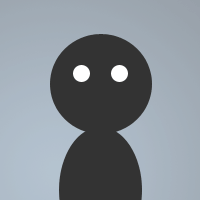 By AlienDK on Aug 21, 2008
By AlienDK on Aug 21, 2008I made this script since I thought mIRC really needed a good, but simple away system, like IceChat. So I made this and well, I should probably mention the functions :P
v1.2 Features:
Setup: Load the file and do /default or right-click on the channel window, Away 1.3 > Default Settings. Then it works. You can set yourself as away/back in the menu (right-click on the channel window) > Away 1.3. In this menu you can also change the settings like, Auto-reply On/off, Away Tag.
Please report any bugs you may find.
;@@@ Script by: Christoffer G. Thomsen/AlienDK
;@@@ Please do not take credit for this script
menu channel {
Away 1.3
.Default Settings:/default
.Set Away:/a $$?="Enter an away reason:"
.Set Back:/b
.Auto-reply On:/set %nickmsg on
.Auto-reply Off:/set %nickmsg off
.Away Tag:/set %tag $$?="Enter your away tag:"
}
on *:LOAD: {
sasinfo
}
alias sasinfo {
echo -a 3* Simple Away System by AlienDK
echo -a 3* Version: 1.3.2
echo -a 3* Changelog: Added some on *:LOAD info, added /sasinfo
echo 'a 3* Visit www.cgtnet.dk/hawkee for all future versions of this script
}
alias default {
set %a off
set %tag [A]
set %nickmsg on
set %name $me
echo -ta Settings has been set to default!
}
alias a {
away $1-
set %a on
amsg [AWAY] $me is now away! Reason: $1-
}
alias b {
away
set %a off
amsg [AWAY] $me is no longer away! Away Time: $duration($awaytime,23)
}
on *:TEXT:%name:#: {
if ( %a == on ) && ( %nickmsg == on ) && ( %chan.flood != 1 ) {
set -u90 %chan.flood 1
msg $chan I'm currently away from IRC. Awaymsg: $awaymsg
}
elseif ( %nickmsg == off ) { halt }
else { halt }
}
on *:TEXT:*:?: {
if ( %a == on ) && ( %nickmsg == on ) && ( %query.flood != 1 ) {
set -u60 %query.flood 1
msg $nick I'm currently away from IRC. Awaymsg: $awaymsg
}
elseif ( %nickmsg == off ) { halt }
else { halt }
}