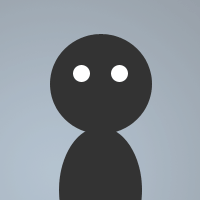 By DemonicDerek666 on Aug 03, 2008
By DemonicDerek666 on Aug 03, 2008my user commands dialog created when i was bored decided not to have it check if its mod or admin stuff like that because i didnt wanna make it hard to read and confuseing for me 2 code
let me know if u encounter errors
thanks dan for teaching me dialog =]
dialog Commands {
title "user commands coded by WraithRIOT"
size -1 -1 123 83
option dbu
tab "Mod", 1, 4 7 110 62
tab "user", 23
tab "admin", 24
tab "services", 25
button "+O", 2, 7 24 32 12, tab 1
button "-O", 3, 41 24 30 12, tab 1
button "+v", 4, 76 24 32 12, tab 1
button "-V", 5, 6 38 32 13, tab 1
button "add mod", 6, 7 51 32 13, tab 25
button "Remove mod", 7, 76 38 34 13, tab 25
button "Add Owner", 8, 6 22 32 13, tab 25
button "Del Owner", 9, 7 37 32 12, tab 25
button "Ghost", 10, 41 23 32 13, tab 25
button "ban", 11, 75 38 32 13, tab 1
button "notice", 12, 78 25 32 12, tab 23
button "add voice", 13, 41 52 32 12, tab 25
button "Del Voice", 14, 77 24 32 12, tab 25
button "P2P", 15, 7 44 32 12, tab 23
button "Kill", 16, 7 25 33 28, tab 24
button "Kick", 17, 41 38 30 12, tab 1
button "Reset", 18, 41 38 33 13, tab 25
button "Service kick", 19, 43 25 32 28, tab 24
button "Join", 20, 7 26 32 12, tab 23
button "Part", 21, 43 26 32 11, tab 23
button "Kline", 22, 80 25 32 27, tab 24
button "Identify", 26, 76 52 32 12, tab 25
button "Done", 27, 4 69 110 12
button "Lockdown", 28, 6 52 32 12, tab 1
button "UnLock", 29, 41 53 30 12, tab 1
button "Whois", 30, 75 52 32 12, tab 1
}
menu * {
Commands: { Commands }
}
alias Commands {
if ($dialog(Commands)) {
dialog -x Commands Commands
}
else {
dialog -md Commands Commands
}
}
on *:dialog:Commands:sclick:30: {
whois $snick($active,1)
}
on *:dialog:Commands:sclick:29: {
mode $active -ISK kl0sed
}
on *:dialog:Commands:sclick:28: {
mode $active +ISK kl0sed
}
on *:dialog:Commands:sclick:27: {
dialog -x $dname $dname
}
on *:dialog:Commands:sclick:26: {
services identify $active $$?="pass"
}
on *:dialog:Commands:sclick:22: {
kline $snick($active,1)
}
on *:dialog:Commands:sclick:21: {
part $active (_-bye guys-_)
}
on *:dialog:Commands:sclick:20: {
join $$?="Channel name"
}
on *:dialog:Commands:Sclick:19: {
services kick $active $snick($active,1)
}
on *:dialog:Commands:sclick:18: {
services Reset $active $$?="owner pass"
}
on *:dialog:commands:sclick:17: {
kick $active $snick($active,1)
}
on *:dialog:Commands:sclick:16: {
kill $snick($active,1)
}
on *:dialog:Commands:sclick:15: {
msg $snick($active,1) $$?="your msg"
}
on *:dialog:Commands:sclick:14: {
services vop $active del $snick($active,1)
}
on *:dialog:Commands:sclick:13: {
services vop $active add $snick($active,1)
}
on *:dialog:Commands:sclick:12: {
notice $snick($active,1) $$?="your notice"
}
on *:dialog:Commands:Sclick:11: {
mode $active ban $snick($active,1)
}
on *:dialog:Commands:sclick:10: {
services ghost $snick($active,1) $$?="nick pass"
}
on *:dialog:Commands:sclick:9: {
services sop $active del $snick($active,1)
}
on *:dialog:Commands:sclick:8: {
services sop $active add $snick($active,1)
}
on *:dialog:Commands:sclick:7: {
services aop $active del $snick($active,1)
}
on *:dialog:Commands:sclick:6: {
services aop $active add $snick($active,1)
}
on *:dialog:Commands:Sclick:5: {
mode $active -v $snick($active,1)
}
on *:dialog:Commands:sclick:4: {
mode $active +v $snick($active,1)
}
on *:dialog:Commands:sclick:3: {
mode $active -o $snick($active,1)
}
on *:dialog:commands:sclick:2: {
mode $active +o $snick($active,1)
}
XD thats a good idea dan i was thinking of useing other box\'s for the administrator and moderator commands but didnt but tabs would work much better ill work on that and yea ive never been good at codeing kline\'s XD and yea ill add a kick to the ban
yes mountiandew WraithRIOT is my IRC nick
and i dont change it that often eugene lmao
Hmm well u didnt add any of those checks we talked about theres alot of things that you could add to this as far as checking.Like the op u can check if they are op an deop as well the bann should havea kick after it banns and make it bann the address an not the nick,The kill function should havea reason as well.Your k-line wont work as is you typoed it and i suggest using raws to get the IP i can show u thank in like 10 seconds.Also maybe think about using TABS in your dialog i know your new to dialogs but this way you can slim down your dialog and have like channel buttons on one tab and server commands on another ETC.Here this may help http://www.hawkee.com/snippet/3713/ with tabs.But besides the k-line every button works.Well done once you get used to coding them and the events an such you\'ll like dialogs alot i think they are mad clean.`-.-´