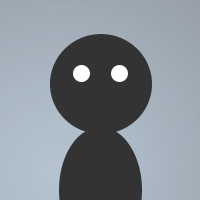 By Seven_Dayss on May 29, 2008
By Seven_Dayss on May 29, 2008this simplest script only work if you have op in channel,
even if you got ban+kick and also deoped, you still can join into channel
lol
::requirements::
you must have op first!
on ^*:BAN:#: if ($banmask iswm $address($me,5)) cs op # $me | cs unban # $banmask
on *:KICK:#: if ($knick == $me) join #
hrm.. if they ban after they kick you your shat outa luck ;p so try->(unreal networks)
on ^*:BAN:#: if ($banmask iswm $address($me,5)) cs unban #
on *:DEOP:#: if ($me === $opnick) cs op #
on *:KICK:#: if ($knick === $me) join #
raw 474:*:cs unban # | .timer 1 1 join #
the on op takes care of op issues the ban takes care of your ban(on channel)
the on kick fixes being kicked and the raw 474:*: checks for this message:
then runs cs unban #
..enjoy
PS: you don\'t need to capitalize all the on *:command:
:COMMAND: works just the same as :command:
trust me this is more effective