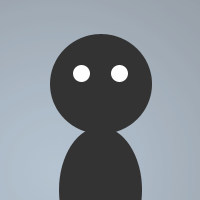 By Chevy on Apr 11, 2007
By Chevy on Apr 11, 2007Easy Away System
Type /ab Then Put In Your Away Nick That you Prefer
Then Type /ab Again then another box will come up put in your away reason
hit ok then it will show your away in all channels your in
And to return type /ab
Its a easy away system
Paste in remotes
I did test this:)
***************
* Away *
* *
* System :) *
* *
***************
alias ab {
if (%afknick == $null) {
set %afknick $$?="Away nick?"
}
if (%away == no) {
set %nnick $me
set %reason $$?="Reason?"
away %reason
amsg 15,4[[4,15I Am Leaving At $time(hh:nntt) 15,4]]4,15 ~~~~~ 15,4[[4,15The Reason I Am Leaving~~> %Reason 15,4]]
set %away yes
nick %afknick
}
else {
set %away no
nick %nnick
back
amsg 15,4[[4,15I Have Returned At $time(hh:nntt) 15,4]]4,15 I Was Away For4,15 $duration($awaytime) 15,4[[4,15 Reason- %Reason 15,4]]
}
}