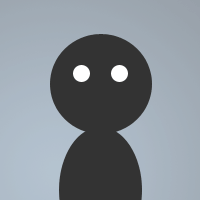 By -Fear- on Feb 23, 2007
By -Fear- on Feb 23, 2007Tired of your status screen lit up like a x-mas tree?
These are custom windows I made to see through all the confusing text in your status screen. Simply place this in your remotes and u are all set.
NOTE:Some of these may not work with some ircd's these are based for UNREAL ircd.
on ^*:snotice:*:{
if (is now a isin $1-) {
window -nek @OperNotice
aline -hp 0 @OperNotice $1-
haltdef
}
if (Client connecting isin $1-) {
window -nek @Connecting
aline -hp 0 @Connecting $1-
haltdef
}
if (Client exiting isin $1-) {
window -nek @Exiting
aline -hp 0 @Exiting $1-
haltdef
}
if (! $+ $nick $+ ! WallOps Notice isin $1-) {
echo -a $1-
haltdef
}
if (HelpOps isin $1-) {
echo -a $1-
haltdef
}
if (ChatOps isin $1-) {
echo -a $1-
haltdef
}
if (LocOps isin $1-) {
echo -a $1-
haltdef
}
if (GlobalOps isin $1-) {
echo -a $1-
haltdef
}
if (Global isin $1-) {
window -nek @OperNotice
aline -hp 0 @OperNotice $1-
haltdef
}
if (Received KILL isin $1-) {
window -nek @Kills
aline -hp 4 @Kills $1-
haltdef
}
if (Received KILL isin $1-) {
window -nek @Kills
aline -hp 4 @Kills $1-
haltdef
}
if (Forbidding Q-lined nick isin $1-) {
window -nek @Kills
aline -hp 4 @Kills $1-
haltdef
}
if (Q:lined isin $1-) {
window -nek @Kills
aline -hp 4 @Kills $1-
haltdef
}
if (Ban active isin $1-) {
window -nek @Kills
aline -hp 4 @Kliis $1-
haltdef
}
if (added a temporary user ban isin $1-) {
window -nek @Kills
aline -hp 4 @Kills $1-
haltdef
}
if (removed temporary user ban isin $1-) {
window -nek @Kills
aline -hp 4 @Kills $1-
haltdef
}
if (Temporary user ban $$5 is now removed. isin $1-) {
window -nek @Kills
aline -hp 4 @Kills $1-
haltdef
}
if (added a temp z:line isin $1-) {
window -nek @Kills
aline -hp 4 @Kills $1-
haltdef
}
if (removed z:line isin $1-) {
window -nek @Kills
aline -hp 4 @Kills $1-
haltdef
}
if (Got signal SIGHUP isin $1-) {
window -nek @OperNotice
aline -hp 4 @OperNotice $1-
haltdef
}
if (Failed isin $1-) {
window -nek @OperNotice
aline -hp 4 @OperNotice $1-
haltdef
}
if (NOOP isin $1-) {
window -nek @OperNotice
aline -hp 4 @OperNotice $1-
haltdef
}
if (No response from isin $1-) {
window -nek @OperNotice
aline -hp 4 @OperNotice $1-
haltdef
}
}