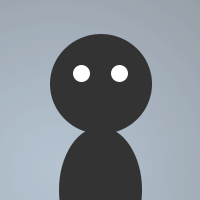 By blackvenomm666 on May 11, 2011
By blackvenomm666 on May 11, 2011As the title says its a 3D text talker. turn it on and select the colors you want and you get 3D looking text the original version was made by Jethro_ me and lucius did some edits to it though so that you can choose diff colors for the text instead of it always being the same can also do underline and bold. put into a new remotes then right click in the nicklist,query or channel go to 3d text choose your color and turn it on.
alias -l spaces { return %3d.3 ( }
Menu Nicklist,query,channel {
.3dtext
..on: { set %3dtext on }
..off: { set %3dtext off }
..Blue: { .set %3d.1 02 | .set %3d.2 12 | .set %3d.3 2,2 | .set %3d.4 00 | .set %3d.5 01 }
..Green: { .set %3d.1 03 | .set %3d.2 09 | .set %3d.3 3,3 | .set %3d.4 00 | .set %3d.5 01 }
..Red: { .set %3d.1 05 | .set %3d.2 04 | .set %3d.3 01 | .set %3d.4 07 | .set %3d.5 01 }
..Gray: { .set %3d.1 14 | .set %3d.2 15 | .set %3d.3 14 | .set %3d.4 00 | .set %3d.5 01 }
..Pink: { .set %3d.1 13 | .set %3d.2 07 | .set %3d.3 13 | .set %3d.4 08 | .set %3d.5 12 }
.Bold
..On: { .set %bold }
..Off: { .set %bold }
.underline
..On: { .set %underline }
..Off: { .set %underline }
}
on *:Input:*: {
if (%3dtext == on) {
msg $active %underline %bold $regsubex($regsubex($1-,/(?!\s)(.)/g,$+($chr(3),%3d.2,$chr(44),%3d.1,$chr(40),$&
$+($chr(3),%3d.4,$chr(44),%3d.1,\1),$+($chr(3),%3d.5,$chr(41),$chr(3)))),/(\s)/g,$spaces(\1)))
haltdef
}
}
You don't need the 'goto skipper' or the :skipper jump point. Example:
Instead of this:
if ($left($1,1) == /) || ($left($1,1) == !) || ($left($1,1) == .) { goto skipper }
Use this:
if ($left($1,1) == /) || ($left($1,1) == !) || ($left($1,1) == .) { return }
The 'return' alias allows you to exit out of a function without halting things, only skipping the rest of the code if the if-then-else statement is TRUE. Enjoy! :)
Nicely spotted.
Here's my version.
alias -l spaces { return $+(,%3d.2,$chr(44),%3d.2,_) }
Menu Nicklist,query,channel {
.3dtext
..on: set %3dtext on
..off: unset %3dtext
...Bold
....On: set %3dbold
....Off: unset %3dbold
.Scheme
;#### v-text-v v-background-v v-endbrack-v v-1stbrack-v
..Red (d): set %3d.1 07 | set %3d.2 05 | set %3d.3 01 | set %3d.4 04
..Red (l): set %3d.1 01 | set %3d.2 04 | set %3d.3 05 | set %3d.4 07
..Green..: set %3d.1 00 | set %3d.2 03 | set %3d.3 01 | set %3d.4 09
..Blue...: set %3d.1 14 | set %3d.2 02 | set %3d.3 01 | set %3d.4 12
..Teal...: set %3d.1 00 | set %3d.2 10 | set %3d.3 02 | set %3d.4 11
..White..: set %3d.1 00 | set %3d.2 14 | set %3d.3 01 | set %3d.4 15
..Pink...: set %3d.1 08 | set %3d.2 13 | set %3d.3 12 | set %3d.4 07
..BLIND..: set %3d.1 01 | set %3d.2 08 | set %3d.3 14 | set %3d.4 00
}
on *:Input:*: {
if (%3dtext) && ($len($1-) < 49) {
if ($left($1,1) == /) || ($left($1,1) == !) || ($left($1,1) == .) { goto skipper }
msg $active %3dbold $regsubex($regsubex($1-,/(?!\s)(.)/g,$+($chr(3),%3d.4,$chr(44),%3d.2,$chr(40),$&
$+($chr(3),%3d.1,$chr(44),%3d.2,\1),$+($chr(3),%3d.3,$chr(41),$chr(3)))),/(\s)/g,$spaces(\1)))
haltdef
}
:skipper
}
Both ryan and I ended up with pretty much the same script. three extra colour schemes (added later) and the command triggers as well as a length check. More than 48 letters/numbers/spaces and it messed up the regex, so I set it to just skip and save the error message. (mine does not have the underline though)
(the bold variable was simply the CTRL+B bold character but hawkee doesn't recognise it, remember to add it in when/if you copy it (line 7) hehe)
Enjoy!
And remember Jethro did the hard work, we just played with it a bit. ;]
yea could do it that way to but if you look it sets bold and underline to have no value therefore it works either way haha. but yes unset woulda been the proper way to go about it. and as for the real off switch. it checks to see if the var is set to on so technically i could have the off switch set the var to f|_|ckyou and it would still work properly haha