Updated to match the website's slightly changed code, normal use restored.
How to get the right firmware for your iPod/iPhone
Looking to update or restore to another version of your iPod or iPhone, this is the perfect tool. It downloads from an automatically generated list from Apple directly. Select your device/firmware version/firmware build. Hit download, and you're sorted! Enjoy :)
What next?
Once you've downloaded the IPSW file, shift-click (PC) or option-click (Mac) the Restore or Update buttons in iTunes. A file dialog will open and let you choose the downloaded ipsw-file
Is this legal?
Since you're downloading from official apple servers, yes. This is legal
Screenshot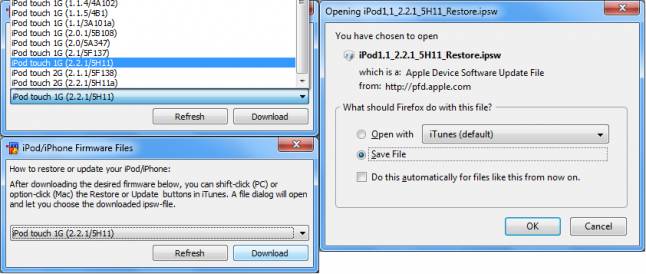
menu * {
iPod Firmware $chr(9) /iPodFW:ipodfw
}
alias ipodfw { dialog $iif($dialog(ipodfw),-v,-m)) ipodfw ipodfw }
alias ipodfw.getlist { if ($sock(ipodfw)) { sockclose ipodfw } | sockopen ipodfw www.felixbruns.de 80 | did -b ipodfw 3-5 | did -ra ipodfw 6 Downloading iPod firmware list .. | did -r ipodfw 3 | unset %ipodfw.* }
on *:sockopen:ipodfw: {
sockwrite -nt $sockname GET /iPod/firmware/ HTTP/1.1
sockwrite -nt $sockname Host: www.felixbruns.de
sockwrite -nt $sockname $crlf
}
on *:sockread:ipodfw: {
var %x | sockread %x
if ($regex(%x,/<option value="(.*)"\s.*>(.*)</option>/Si)) { if ($dialog(ipodfw)) { set $+(%,ipodfw.,$replace($regml(2),$chr(32),_)) $gettok($regml(1),1,34) | did -a ipodfw 3 $regml(2) } }
elseif (*Copyright* iswm %x) { did -e ipodfw 3-5 | did -r ipodfw 6 | sockclose $sockname }
}
on *:dialog:ipodfw:init:*: { ipodfw.getlist }
on *:dialog:ipodfw:close:*: { unset %ipodfw.* | sockclose ipodfw }
on *:dialog:ipodfw:sclick:*: {
if ($did == 4) { ipodfw.getlist }
elseif ($did == 5) {
if ($did(3)) {
if (!$lock(run)) { run %ipodfw. [ $+ [ $replace($did(3),$chr(32),_) ] ] }
else { noop $input(There is a lock enabled on the "run" command. Here is the link to your download;,ie,Firmware - Link,%ipodfw. [ $+ [ $replace($did(3),$chr(32),_) ] ]) }
}
else { noop $input(No firmware selection was made. Please try again,wo,Firmware - Error) }
}
}
dialog ipodfw {
size -1 -1 400 140
title "iPod/iPhone Firmware Files"
option pixels
text "How to restore or update your iPod/iPhone:", 1, 5 5 390 15
text "After downloading the desired firmware below, you can shift-click (PC) or option-click (Mac) the Restore or Update buttons in iTunes. A file dialog will open and let you choose the downloaded ipsw-file.", 2, 5 25 390 50
combo 3, 5 85 390 15, drop
button "Refresh", 4, 190 110 100 23
button "Download", 5, 295 110 100 23
text "", 6, 5 115 180 23
}