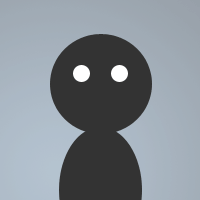 By blitzz on Mar 18, 2009
By blitzz on Mar 18, 2009Here some basic for beginner.
To use it just load it into you remote.
NOTE: Some command maybe not working in your server.
on *:load: {
echo 1 -a You are now using 4Basic Script 1from 4blitzz 1at 4DALnet
echo 1 -a Thank you for using this script
echo 1 -a Any command on this script you can modify
}
on !*:deop:#: { if ($opnick == $me) { cs op # $me } }
menu nicklist {
Add | Del | Wipe Op
.Sop: cs sop # add $$1
.Aop: cs aop # add $$1
.DelSop: cs sop # del $$1
.DelAop: cs aop # del $$1
.Wipe: cs aop # wipe
-
Akick
.Add: cs akick # add $$1
.Del: cs akick # del $$1
.Wipe: cs akick # wipe
-
Up | Down Op
.Up: cs op # $1
.Down: cs deop # $1
-
Give
.Flower: describe # 1H3e8r4e 11S12o9m5e 10(12( 3--7<4@ 3--7<4@ 3--7<4@ 12)7) 14F7r6o2m 4M13e
.Rock: describe # 7pull4 $1 9tounge 12and 13hit 15with 3the 2rock 1H2a3H4a5H6a7H8a9H10a11!
}
menu channel {
On | Off Script
.On: .remote on | echo 5 -a $network - 1Your script is now turn 3ON
.Off: .remote off | echo 5 -a $network - 1Your script is now turn 4OFF
-
Topic | Set
.Change: topic # $$?"What topic do you want to put"
.Who Can Set
..Founder: cs set # topiclock Founder
..Sop: cs set # topiclock Sop
..Aop: cs set # topiclock Aop
-
Akick
.Add: cs akick # add $$?"Nick/Mask"
.Del: cs akick # del $$?"Nick/Mask"
-
Channel | Nick Mode
.+ R Nick Mode: mode $me +R
.- R Nick Mode: mode $me -R
.+ M: mode # +M
.- M: mode # -M
.+ c: mode # +c
.- c: mode # -c
.+ R: mode # +R
.- R: mode # -R
.ModeAll: mode # +McR
.UnModeAll: mode # -McR
-
Private Message
.Create: query $$?"Enter nick here" $$?"Enter message here"
-
Memo
.To Someone: ms send $$?"Enter nick here" $$?"Memo message here"
.To Channel: ms send #$$?"Enter channel here" $$?"Memo message here"
-
Invite
.Invite: cs invite #$$?"Enter channel here" $$?"Enter nick here"
-
Other Command
./ame: ame $$?"Enter message here"
./me: me #$$?"Enter channel here" $$?"Enter message here"
./msg: msg #$$?"Enter channel here" $$?"Enter message here"
./amsg: amsg $$?"Enter message here"
-
}
menu status,menubar,channel {
Author: dialog -m Author Author
}
dialog Author {
size -1 -1 306 122
title "Author"
box "Author", 1, 2 1 301 60
box "", 2, 58 59 245 37
box "", 5, 2 94 301 26
text "Basic script made by blitzz on DALnet.Any command on this script can be modified.To download this, please go to this website" 4, 12 16 283 80
link "http://www.hawkee.com/snippet/5885/" 8, 55 42 200 80, autohs
text "Click Ok / X to exit" 3, 141 73 90 20
text "Enjoy chatting!!" 6, 114 103 90 20
button "Ok", 7, 5 65 50 30, ok
}
on *:dialog:Author:sclick:8: { if ($did = 8) { run $did(8) } }
menu status {
Identify
.Nick: ns identify $$?"Enter nick here" $$?"Enter password here"
.Channel: cs identify #$$?"Enter channel here" $$?"Enter password here"
}
on *:text:!ping*:#: { ctcp $nick ping | notice $nick 14Now Processing... }
on *:ctcpreply:ping*: { notice $nick 14Your ping reply is $calc($ctime - $2) $+ seconds }
on @*:kick:#: { if ($knick == $me) { cs unban $chan $me | cs invite $chan $me | timer 1 1 join $chan } }
on @*:ban:#:{ if ($bnick != $me) && ($banmask iswm $address($me,5)) { cs unban $chan $me } }
on !*:join:*: { if ($nick == $me) && ($me isop $chan) { cs akick $chan ENFORCE | timerakick 0 60 cs akick $chan ENFORCE } }
on *:unload: {
echo 1 -a You just unload 4Basic Script 1from 4blitzz
echo 1 -a To download this, check out at 7 http://www.hawkee.com/snippet/5885/
}
well heres your on ban event with its proper brackets
on ban:#: {
if (($banmask iswm $address($me,5)) && ($me == $bnick)) {
cs unban $me
cs invite $chan $me
timer 1 2 /cs ban $nick $address
cs akick $nick $address
msg $chan thats one less fucktard in the room
}
}
i also noticed that you have two "on ban" events, only one is needed.
your first one you have in the protection group, but the events your using outside of the protection group, still protects, so in a way youve just doubled your script and made it so it cant be turned off properly.