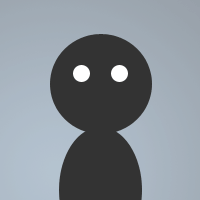 By CharltonJ on Dec 31, 2007
By CharltonJ on Dec 31, 2007well this is a simple encode and decode system made it by me, when u load it type /set %d $decode. then right click and click on Encode and Decode and it works :P.
on *:LOAD:{ //echo -a Thanks for using Decode & Encode. | /echo -a Please type /set %d 4$decode if you want it to work better :P }
dialog Code {
title "EnCode & Decode"
size -1 -1 129 67
option dbu
text "Text:", 1, 8 17 25 8, center
edit "", 2, 38 16 77 10, autohs
button "View", 3, 5 37 37 12
button "Say In Chan", 4, 46 37 37 12
button "Done", 5, 88 37 37 12, ok
text "Created By CharltonJ", 6, 36 56 59 8, disable center
}
on *:dialog:code:sclick:*: {
if ($did == 3) { var %x == $input($encode($did(code,2),m)) }
if ($did == 4) { /msg $active //say %d $+ ( $+ $encode($did(code,2),m) $+ ,m) }
if ($did == 5) { /unset %decode }
}
menu channel {
Encode and Decode:/dialog -m code code
}