You can control the Winamp from your mIRC Toolbar. In Settings there's an Announcer option,
it's up to you whether use it or not.
You can download the full package from [HERE](http://deadcell.eu5.org/mSL/DCAmp v1.2.rar)
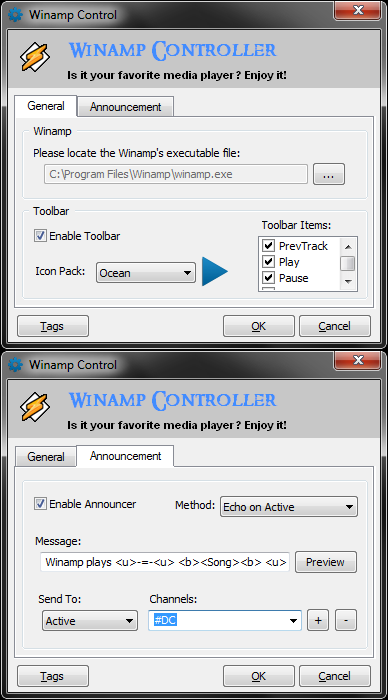
; *******************
; DCAmp v1.2
; *******************
alias DCAmp.About { .echo -aq $input(DCAmp v1.1 by MaSOuD. $+ $crlf $+ $crlf $+ Read the 'Readme.txt' for instruction and contacts. $+ $crlf $+ $crlf $+ Enjoy! : $+ $chr(41),oi8vg,About DCAmp) }
alias -l DC.Dir { return $qt($+($scriptdir,$iif($1,$1-))) }
alias -l DCR { return $readini($DC.Dir(Winamp.ini),$1,$iif($2,$2)) }
alias -l DCW { .writeini -n $DC.Dir(Winamp.ini) $1- }
alias -l DCRe { .remini $DC.Dir(Winamp.ini) $1- }
alias -l Load.Image { did -g $$1- }
alias -l DC.Imgs { return $DC.Dir(Images\ $+ $iif($1-,$1-)) }
alias -l DC.DialogIco { return $DC.Imgs($+($1,-,$DCR(Settings,Icons),.ico)) }
alias -l DC.Dll { return $DC.Dir(DLLs\ $+ $iif($1-,$1-)) }
alias -l MDX { return $dll($DC.Dll(MDX.dll),$1,$2-) }
alias -l Bars { return $noqt($DC.Dll(Bars.mdx)) }
alias -l Mp3mIRC {
if ($1) { dll $DC.Dll(Mp3mIRC.dll) $1- }
else { return $DC.Dll(Mp3mIRC.dll) }
}
alias -l Swamp {
if ($1) { dll $DC.Dll(Swamp.dll) $1- }
else { return $DC.Dll(Swamp.dll) }
}
alias DCVol { dialog $iif($dialog(DCVol),-v,-m DCVol) DCVol }
dialog DCVol {
size -1 -1 65 114
option dbu
icon $DC.DialogIco(Volume)
title "Volume"
text "Master", 1, 8 7 40 9
list 2, 12 16 11 80, size
check "Mute", 3, 5 98 25 10, push
text "Wave", 4, 40 7 40 9
list 5, 43 16 11 80, size
check "Mute", 6, 35 98 25 10, push
box "", 7, 2 0 61 112
box "", 8, 2 0 31 112
}
on *:dialog:DCVol:*:*:{
if ($devent == init) {
MDX SetMircVersion $version
MDX MarkDialog $dname
MDX SetFont $dname 1,4 ANSI 13 700 Tahoma
MDX SetBorderStyle $dname 3,6 clientedge
MDX SetControlMDX $dname 2,5 trackbar vertical noticks > $Bars
MDX SetBorderStyle $dname 2,5
did -i $dname 2 1 params $calc(65535 - $vol(master)) 0 65535
did -i $dname 5 1 params $calc(65535 - $vol(wave)) 0 65535
if ($vol(master).mute) did -c $dname 3
if ($vol(wave).mute) did -c $dname 6
}
if ($devent == sclick) {
if ($did == 2) { var %WM = $DCAmp.Vol(2) | vol -v %WM }
elseif ($did == 3) { vol $+(-vu,$DCAmp.Mute(3)) }
elseif ($did == 5) { var %WM = $DCAmp.Vol(5) | vol -w %WM }
elseif ($did == 6) { vol $+(-wu,$DCAmp.Mute(6)) }
}
}
alias DCAmp {
if (!$isfile($DC.Dir(Winamp.ini))) {
DCW Settings TB 1
DCW Settings Icons 3
DCW Settings Status 1
DCW Settings Method 3
DCW Settings Target 2
DCW Settings Msg $DCAmp.Msg
var %x = C:\Program Files\Winamp\winamp.exe
if ($isfile($qt(%x))) { DCW Settings Path %x }
}
dialog $iif($dialog(DCAmp),-v,-m DCAmp) DCAmp
}
dialog DCAmp {
title "Winamp Control"
size -1 -1 186 156
option dbu
icon $DC.DialogIco(Settings)
list 1, -6 -1 207 30, size
list 2, 4 4 25 25, size
text "Winamp Controller", 3, 30 5 170 15
text "Is it your favorite media player? Enjoy it!", 4, 30 19 170 8
tab "General", 5, 3 30 181 109
box " Winamp ", 6, 7 47 173 38, tab 5
text "Please locate the Winamp's executable file:", 7, 13 58 154 8, tab 5
edit "", 8, 18 67 132 10, disable tab 5 autohs
button "...", 9, 152 66 17 12, tab 5
box " Toolbar ", 10, 7 87 173 48, tab 5
check "Enable Toolbar", 11, 13 98 90 10, tab 5
text "Icon Pack:", 12, 14 117 29 10, tab 5
combo 13, 44 116 50 39, tab 5 size drop
icon 14, 96 113 16 16, $DC.Imgs(None.bmp), 0, tab 5 noborder
text "Toolbar Items:", 19, 127 94 47 8, tab 5
list 20, 125 103 50 28, tab 5 size check
tab "Announcement", 15
box "", 16, 7 47 173 88, tab 15
check "Enable Announcer", 17, 13 57 62 10, tab 15
text "Method:", 18, 78 59 26 8, tab 15 right
combo 21, 106 58 69 50, tab 15 size drop
text "Message:", 22, 9 77 28 8, tab 15 right
edit "", 23, 16 86 125 10, tab 15 autohs
button "Preview", 24, 143 85 32 12, tab 15
text "Send To:", 25, 9 106 28 8, tab 15 right
combo 26, 17 115 48 50, tab 15 size drop
text "Channels:", 28, 71 106 28 8, tab 15
combo 29, 70 115 77 50, tab 15 size drop
button "+", 30, 149 114 12 12, tab 15
button "-", 31, 163 114 12 12, tab 15
button "&Tags", 32, 4 142 37 12
button "&OK", 33, 107 142 37 12
button "&Cancel", 34, 145 142 37 12, cancel
}
on *:dialog:DCAmp:*:*:{
if ($devent == init) {
MDX MarkDialog $dname
MDX SetMircVersion $version
MDX SetBorderStyle $dname 1,2 Simple
MDX SetControlMDX $dname 2 Toolbar Flat NoDivider Wrap List Arrows > $Bars
MDX SetColor $dname 1,2,3,4 background $rgb(199,199,199)
MDX SetColor $dname 1,2,3,4 textbg $rgb(199,199,199)
MDX SetColor $dname 3 text $rgb(65,141,255)
MDX SetColor $dname 4 text $rgb(0,0,0)
MDX SetFont $dname 3 +a 25 700 Ringbearer
MDX SetFont $dname 4 +a 14 700 Arial
did -i $dname 2 1 BmpSize 32 32
did -i $dname 2 1 SetImage Icon Normal $noqt($DC.Imgs(Winamp.ico))
did -a $dname 2 +a 1 $chr(9) $+ Winamp Controller
did -b $dname 1,2
DCAmp.Init
}
if ($devent == sclick) {
if ($did == 9) { DCAmp.SetPath }
elseif ($did == 32) { DCAmp.Tags }
elseif ($did == 13) { Load.Image $dname 14 $DC.Imgs($+(Play-,$did(13).sel,.ico)) }
elseif ($did == 24) {
var %x = $did(21).sel
if (%x == 1) { echo $color(action) -atg * $me $replace($did(23),<c>,$chr(3),<b>,$chr(2),<u>,$chr(31),<r>,$chr(22),<o>,$chr(15),<Song>, MetallicA - The Unforgiven III,<Len1>,7:46,<Len2>,7m 46s,<Kbps>,192,<kHz>,44.1,<Chnl>,Stereo) }
elseif (%x == 2) { echo $color(normal) -atg $+(<,$me,>) $replace($did(23),<c>,$chr(3),<b>,$chr(2),<u>,$chr(31),<r>,$chr(22),<o>,$chr(15),<Song>, MetallicA - The Unforgiven III,<Len1>,7:46,<Len2>,7m 46s,<Kbps>,192,<kHz>,44.1,<Chnl>,Stereo) }
elseif (%x == 3) { echo $color(info) -atg $replace($did(23),<c>,$chr(3),<b>,$chr(2),<u>,$chr(31),<r>,$chr(22),<o>,$chr(15),<Song>, MetallicA - The Unforgiven III,<Len1>,7:46,<Len2>,7m 46s,<Kbps>,192,<kHz>,44.1,<Chnl>,Stereo) }
}
elseif ($did == 30) {
var %x = #$$?="Enter a channel name. (You can use #Chan@Network for network specific items.)"
if (%x != $null) { did -a $dname 29 %x }
}
elseif ($did == 31) {
if ($did(29).sel != $null) { did -d $dname 29 $did(29).sel }
}
elseif ($did == 33) {
var %w = DCW Settings,%r = DCRe Settings
if ($did(8) != $null) && (*\*\* iswm $did(8)) { %w Path $did(8) }
else { %r Path }
%w TB $did(11).state
%w Icons $did(13).sel
var %a = 1,%items
while ($did(20,%a) != $null) {
if ($did(20,%a).cstate == 1) { %items = $addtok(%items,$did(20,%a),32) }
inc %a
}
if (%items != $null) { %w TBItems %items }
else { %r TBItems }
%w Status $did(17).state
%w Method $did(21).sel
%w Msg $iif($did(23) == $null,$DCAmp.Msg(Def),$v1)
%w Target $did(26).sel
var %x = 1,%chans
while ($did(29,%x) != $null) { %chans = $addtok(%chans,$v1,32) | inc %x }
if (%chans != $null) { %w Channels %chans }
else { %r Channels }
.timerDCAmp $iif($did(17).state == 1, 0 1 DCAmp.Check,off)
dialog -c $dname
DCAmp.TB
}
}
}
alias DCAmp.Init {
didtok DCAmp 13 44 Gray,Light Blue,Ocean
didtok DCAmp 20 32 PrevTrack Play Pause Stop NextTrack Volume Settings Winamp
didtok DCAmp 21 44 Action,Message,Echo on Active
didtok DCAmp 26 32 All Active Selected
did -a DCAmp 8 $iif($DCR(Settings,Path) != $null,$v1,Unknown! Click the '...' button to set it)
var %x = $iif($DCR(Settings,Icons) isnum 1-,$v1,1),%c = did -c DCAmp
%c 13 %x
var %a = 1,%items = $DCR(Settings,TBItems)
while ($did(20,%a) != $null) {
if ($istok(%items,$v1,32)) { did -s $dname 20 %a }
inc %a
}
if ($DCR(Settings,TB) == 1) { %c 11 }
if ($DCR(Settings,Status) == 1) { %c 17 }
if ($DCR(Settings,Method) != $null) { %c 21 $v1 }
if ($DCR(Settings,Channels) != $null) { didtok DCAmp 29 32 $v1 }
if ($DCR(Settings,Target) != $null) { %c 26 $v1 }
did -a DCAmp 23 $DCAmp.Msg
Load.Image DCAmp 14 $DC.Imgs($+(Play-,%x,.ico))
DCAmp.TB
}
alias DCAmp.SetPath {
:Again
var %tmp = $sfile(C:\ *.exe,Open 'Winamp.exe',Open)
if (%tmp == $null) halt
if ($right(%tmp,10) == winamp.exe) { .echo -aq $input(Thank You!,oi8vg,Winamp) }
else { .echo -aq $input(Invalid file!,wovg,Winamp) | goto Again }
if ($dialog(DCAmp)) { did -ra DCAmp 8 %tmp }
else { DCW Settings Path %tmp }
}
alias DCAmp.Tags {
var %msg = Mp3 Tags: $+ $crlf $+ $&
<Song> returns Song/Title. $+ $crlf $+ $&
<Len1> returns Length (3:10) $+ $crlf $+ $&
<Len2> returns Length (3m 10s) $+ $crlf $+ $&
<Kbps> returns Bitrate. $+ $crlf $+ $&
<kHz> returns Samplerate. $+ $crlf $+ $&
<Chnl> returns Stereo/Mono. $+ $crlf $+ $crlf $+ $&
Control Codes: $+ $crlf $+ $&
<c> instead of Ctrl+K (Color) $+ $crlf $+ $&
<b> instead of Ctrl+B (Bold) $+ $crlf $+ $&
<u> instead of Ctrl+U (Underline) $+ $crlf $+ $&
<i> instead of Ctrl+I (Italic) $+ $crlf $+ $&
<r> instead of Ctrl+R (Reverse) $+ $crlf $+ $&
<o> instead of Ctrl+O (Plain)
.noop $input(%msg,ok60,Tags)
}
alias DCAmp.Run {
var %winamp = $qt($DCR(Settings,Path))
if ($isfile(%winamp)) { run %winamp }
}
alias DCAmp.Vol { return $calc(65535 - $gettok($did(DCVol,$1,1).text,1,32)) }
alias DCAmp.Mute { return $iif($did(DCVol,$1).state == 1, 1, 2) }
alias DCAmp.Nav {
if ($istok(Play Stop Pause NextTrack PrevTrack,$1,32)) {
if ($dll($Mp3mIRC,WinampStatus,3) isnum 0-3) { Swamp WinAmpCmd $1 }
}
}
alias -l DCAmp.TBI { return $istok($DCR(Settings,TBItems),$1,32) }
alias DCAmp.TB {
if ($DCR(Settings,TBItems) == $null) return
if ($DCR(Settings,TB) == 1) {
toolbar -r
toolbar -is _Winampsep
var %i = $DCR(Settings,Icons)
if ($DCAmp.TBI(PrevTrack)) { toolbar -az1 W.Prev "Previous Track" $DC.Imgs($+(Prev-,%i,.ico)) "/DCAmp.Nav PrevTrack" }
if ($DCAmp.TBI(Play)) { toolbar -az1 W.Play "Play" $DC.Imgs($+(Play-,%i,.ico)) "/DCAmp.Nav Play" }
if ($DCAmp.TBI(Pause)) { toolbar -az1 W.Pause "Pause" $DC.Imgs($+(Pause-,%i,.ico)) "/DCAmp.Nav Pause" }
if ($DCAmp.TBI(Stop)) { toolbar -az1 W.Stop "Stop" $DC.Imgs($+(Stop-,%i,.ico)) "/DCAmp.Nav Stop" }
if ($DCAmp.TBI(NextTrack)) { toolbar -az1 W.Forw "Next Track" $DC.Imgs($+(Next-,%i,.ico)) "/DCAmp.Nav NextTrack" }
if ($DCAmp.TBI(Volume)) { toolbar -az1 W.Vol "Volume Control" $DC.Imgs($+(Volume-,%i,.ico)) "/DCVol" }
if ($DCAmp.TBI(Settings)) { toolbar -az1 W.Settings "Settings" $DC.Imgs($+(Settings-,%i,.ico)) "/DCAmp" }
if ($DCAmp.TBI(Winamp)) {
if ($isfile($qt($DCR(Settings,Path)))) { toolbar -az1 Winamp "Run Winamp" $DC.Imgs(Winamp.ico) "/DCAmp.Run" }
else { toolbar -az1 NoWinamp "Set Winamp's Executable File..." $DC.Imgs(NoWinamp.ico) "/DCAmp.SetPath" }
}
toolbar -is Winampsep
}
}
alias DCAmp.Logo { return $+($chr(15),[ d C w C ],$chr(15)) }
alias DCAmp.Msg {
var %def = Winamp plays <u>-=-<u> <b><Song><b> <u>-=-<u> (<Len1> - <Kbps>Kbps - <kHz>kHz - <Chnl>)
if ($1 == Def) { return %def }
else { return $iif($DCR(Settings,Msg) == $null,%def,$v1) }
}
alias DCAmp.Check {
set %DCAmp.New $dll($Mp3mIRC,MP3Song,3)
if ($DCR(Settings,Status) == 1) { DCMp3 }
}
alias -l ReplaceCodes { return $replace($1-,<c>,$chr(3),<b>,$chr(2),<u>,$chr(31),<r>,$chr(22),<o>,$chr(15)) }
alias DCMp3 {
if ($dll($Mp3mIRC,WinampStatus,3) == 0) || (%DCAmp.Old == %DCAmp.New) return
if (%DCAmp.Old == $null) && ($dll($Mp3mIRC,MP3Song,3) != $null) { set %DCAmp.Old $dll($Mp3mIRC,MP3Song,3) }
if ($dll($Mp3mIRC,WinampStatus,3) == 1) && ($dll($Mp3mIRC,MP3Song,3) != $null) {
set %DCAmp.Old $dll($Mp3mIRC,MP3Song,3)
var %Mp3.T = $dll($Mp3mIRC,MP3Song,3)
var %Mp3.L1 = $dll($Mp3mIRC,MP3Lenght,3)
var %Mp3.L2 = $replace($duration($dll($Swamp,WinAmpGet,TRACKTIME)),hrs,h,hr,h,mins,m,secs,s,sec,s)
var %Mp3.B = $iif($dll($Swamp,WinAmpGet,BITRATE) == 0,N/A,$v1)
var %Mp3.C = $iif($dll($Swamp,WinAmpGet,CHANNELS) == 2,Stereo,Mono)
var %Mp3.S = $dll($Swamp,WinAmpGet,SAMPLERATE)
if (%Mp3.S == STREAM) { %Mp3.S = Stream }
elseif (%Mp3.S == 0) { %Mp3.S = N/A }
elseif (%Mp3.S == 22) { %Mp3.S = 22.05 }
elseif (%Mp3.S == 44) { %Mp3.S = 44.1 }
var %Mp3.Go = $ReplaceCodes($replace($DCAmp.Msg,<Song>,%Mp3.T,<Len1>,%Mp3.L1,<Len2>,%Mp3.L2,<Kbps>,%Mp3.B,<kHz>,%Mp3.S,<Chnl>,%Mp3.C)) $DCAmp.Logo
var %method = $DCR(Settings,Method),%target = $DCR(Settings,Target)
if (%method == 3) {
var %s = $false
if ($left($active,1) == @) || ($active !ischan) { %s = $true }
echo $color(info) $iif(%s,-stg,-atg) %Mp3.Go
}
if ($istok(1 2,%method,32)) {
if (%target == 1) { scon -at1 $iif(%method == 1,ame,amsg) %Mp3.Go }
elseif (%target == 2) {
if ($active ischan) { $iif(%method == 1,me,say) %Mp3.Go }
else { echo $color(info) -stg %Mp3.Go }
}
elseif (%target == 3) {
var %chans = $DCR(Settings,Channels)
if ($numtok(%chans,32) > 0) {
var %x = 1,%y = 0,%c = $iif(%method == 1,describe,msg)
while ($gettok(%chans,%x,32)) {
tokenize 64 $v1
if ($2 == $null) { scon -at1 $!iif($me ison $1, %c $1 %Mp3.Go , noop) }
else { scon -at1 $!iif($me ison $1 && $!network == $2 , %c $1 %Mp3.Go , noop) }
inc %x
}
}
}
}
}
DCAmp.DF
}
alias DCAmp.DF { dll -u $Mp3mIRC | dll -u $Swamp }
alias DCAmp.Start {
if ($DCR(Settings,Status) == 1) { .timerDCAmp 0 1 DCAmp.Check }
if ($DCR(Settings,TB) == 1) { DCAmp.TB }
}
on *:Start:{ DCAmp.Start }
on *:Active:*:{ DCAmp.TB }
on *:Load:{
echo 2 -agt * DCAmp v1.1 successfully loaded.
DCAmp.Start
.timer.ams 1 1 DCAmp
}
on *:Unload:{
.timerDCAmp off
unset %DCAmp*
DCAmp.DF
toolbar -r
}
menu Status,Channel,Menubar {
-
Winamp
.<< Previous Track:DCAmp.Nav PrevTrack
.l> Play:DCAmp.Nav Play
.[][] Pause:DCAmp.Nav Pause
.[] Stop:DCAmp.Nav Stop
.>> Next Track:DCAmp.Nav NextTrack
.-
.Run Winamp:DCAmp.Run
.-
.Volume:DCVol
.Settings:DCAmp
.-
.Unload?
..Are you sure?
...YES!:.unload -rs $qt($script)
.-
.About:DCAmp.About
-
}
; EOF.
i added it all in properly, it gave me this >>
DC Winamp control was successfully Loaded!
To use it type: /DCAmp also you can find it by Menus...
it didnt do anything else nor did it work, i checked the settings and the list was there (settings, toolbar, and stuff) but the settings in the sections were not there, it was just an empty box for each section
im using version 7.19, hopefully its a simple fix in the script to get it working on this version because i could really use it :)
Yea, sure.
Open the Winamp settings, goto 'Winamp Path' section, press 'Set it' button. It'll open a window for you which able you to set the Winamp directory. Goto your installed winamp directory and select the 'Winamp.exe' and press 'Open' button. If you'd set the right path you will see a message like this: 'Thank You!' and when you see this message you can press the 'OK' button on the winamp settings and you are done, otherwise you must do it again...
I hope this will useful for you :)
this is from the mirc status window MaSOuD
i keep getting these. this was using a blank mirc
If your mean about this: "is this possible or is it only made for your DC mBOT" was the 'dC wC' it's just a winamp controller for mIRC. why you need to load it on a mIRC bot? You can use it on your normal script or anything like that...
And that bot which you said 'ybbot' was not mine, i didn't wrote it :)
This is my bot: http://www.mircscripts.org/comments.php?cid=4144
i couldnt get the script to work for some reason. not sure if it is because i have loaded it onto the Yourbot IRC bot script or not but i cannot get it configured. the bot sits on mirc 6.35 and runs on the unrealircd server. i also cannot work out how to set the server on it either as i am on a unique one heh.. can you IM me MaSOuD please to help me set the script up